1.vi /etc/ssh/sshd_config
2.将#PasswordAuthentication no的注释去掉,并且将NO修改为YES //kali中默认是yes
3.将PermitRootLogin without-password 修改为 PermitRootLogin yes
4.然后,保存,退出vim。
5.启动SSH服务
5.1命令为:/etc/init.d/ssh start
或者 service ssh start
5.2查看SSH服务状态是否正常运行,命令为:/etc/init.d/ssh status
或者service ssh status
6.设置开机自启动 update-rc.d ssh enable
7.使用SSH登录工具XShell登录kali
版权属于:
OneOne
作品采用:
《
署名-非商业性使用-相同方式共享 4.0 国际 (CC BY-NC-SA 4.0)
》许可协议授权



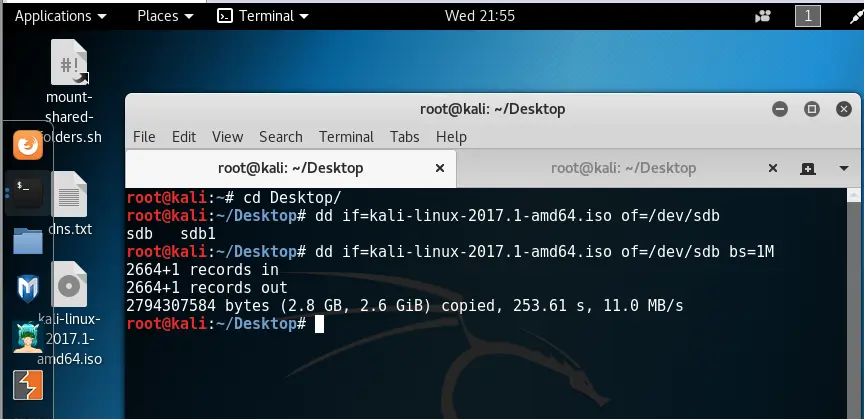
评论 (0)