使用winget平时碰到软件源是github的就下不动,只能使用代理功能了,好在现在的winget也支持proxy了,使用proxy命令如下winget install git.git --proxy="http://ip:port"
以安装Pandoc为例:winget install JohnMacFarlane.Pandoc --proxy="http://127.0.0.1:1093"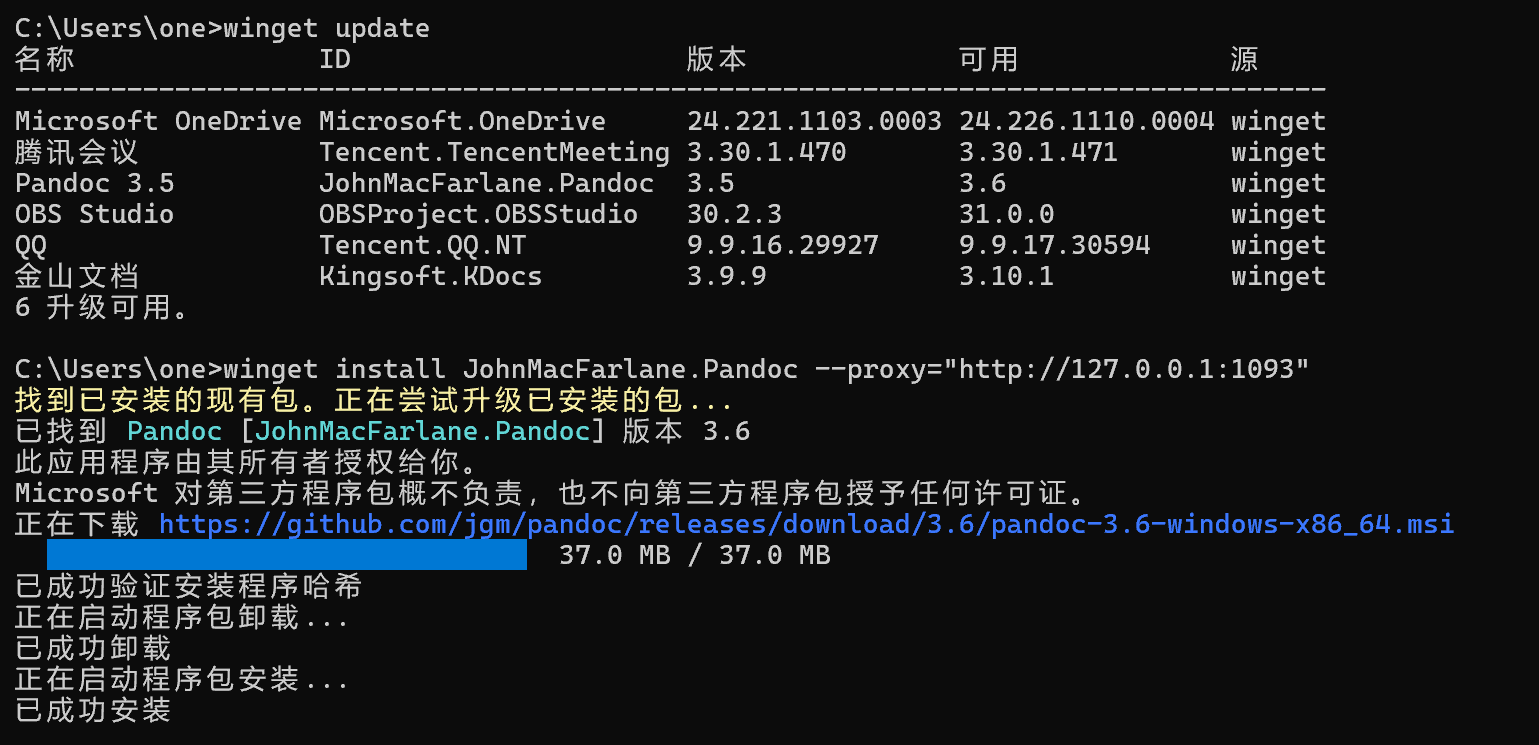
代理上能看到请求的日志: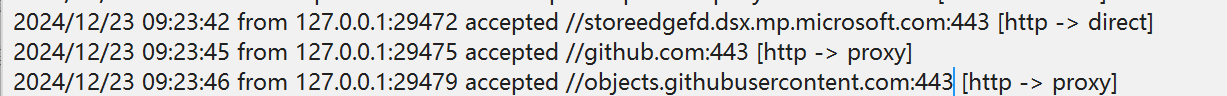
参考链接:
https://github.com/microsoft/winget-cli/issues/190


评论 (0)